How To Write Google Search Ads That Get Results

Writing Google Search Ads that convert is key to a successful PPC campaign. You are writing for both your potential customers and Google. Your ad copy will affect not only who clicks on your ads, but also how much you are paying for that click. This post will go over the main concepts that you must keep in mind when creating new ads for your campaigns.
Writing Ads For The User
There are traditional copywriting strategies that you should keep in mind when creating ads. You want to deliver the right message that will connect with your audience and entice them to click on your ad and to convert.
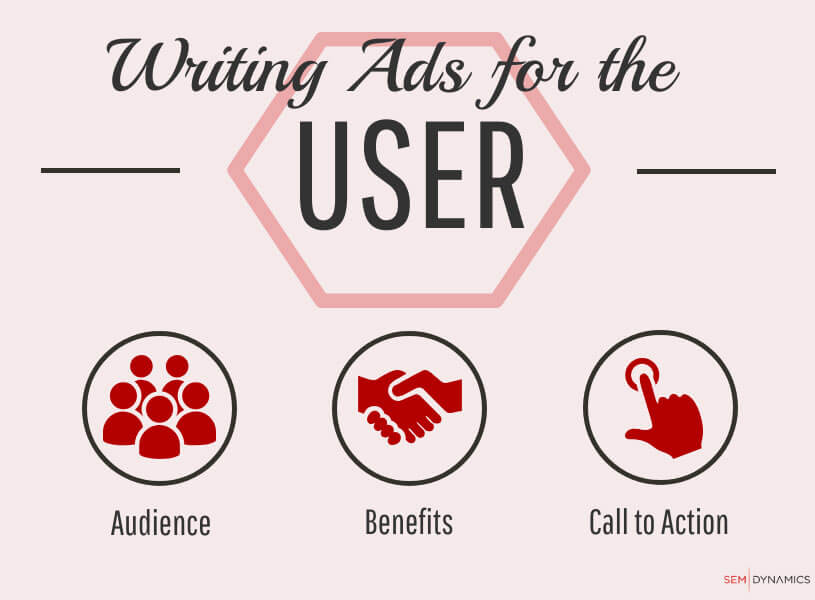
Audience and User Intent
The first and most crucial step is to define your audience. You need to understand who you are writing for and what they are looking to get.
Answering these questions will help you define your audience and create ads with value propositions or benefits that will be more relevant to YOUR audience.
- What demographic groups best describe your customers?
- What does your customer want?
- What is their biggest problem or pain point?
- What drives your customers to decide or act?
- Who is making the final decision?
Think about income, age, education, location, and the language that is spoken at home. If your customers tend to have lower incomes and to be less educated, make sure to use simple words in your ads. If a notable number of your clients speak a second language at home, consider creating a separate campaign in other languages to reach your audience better. Identify what motivates your potential clients and what is most important to them.
People buy through emotion and not always through logic. Understanding what makes them emotional is crucial to getting them in a state in which they will be more likely to act.
Having answers to these questions will help you write relevant and relatable ads. It will also help you come up with value propositions on which your audience is more likely to take action.
After you define your audience, and what they are looking for it is essential to look at the keywords that will be triggering your ads. Different keywords will have different user intent. Understanding the purpose behind each search query will help you write ads that will perform better than your competitors.
For example, if you are writing an ad for the keyword “bicycle accident lawyer,” the searcher is probably looking for a lawyer to call if they were in a car accident. However, if you’re writing an ad for a keyword “best bicycle accident lawyer,” the user is looking for more information on what makes the law firm the best. We can use this knowledge and tailor our ad copy to help the user find the best answer to their search query. By creating multiple ad copies tailored to each ad group, we are much more likely to offer an ad copy that will resonate strongly with the searcher.

In the example below, the user is looking for a bicycle accident lawyer. The first ad that came up says “vehicle injury lawyer” in the first line of the ad. Furthermore, nowhere in the ad does it mention that they handle or specialize in bicycle accidents. Since the searcher intends to find a lawyer who handles bicycle accidents, they are more likely to click on the second or the third ad. Both of those ads mention bicycle accidents and are more relevant to the search query. This ad is not likely to perform well.
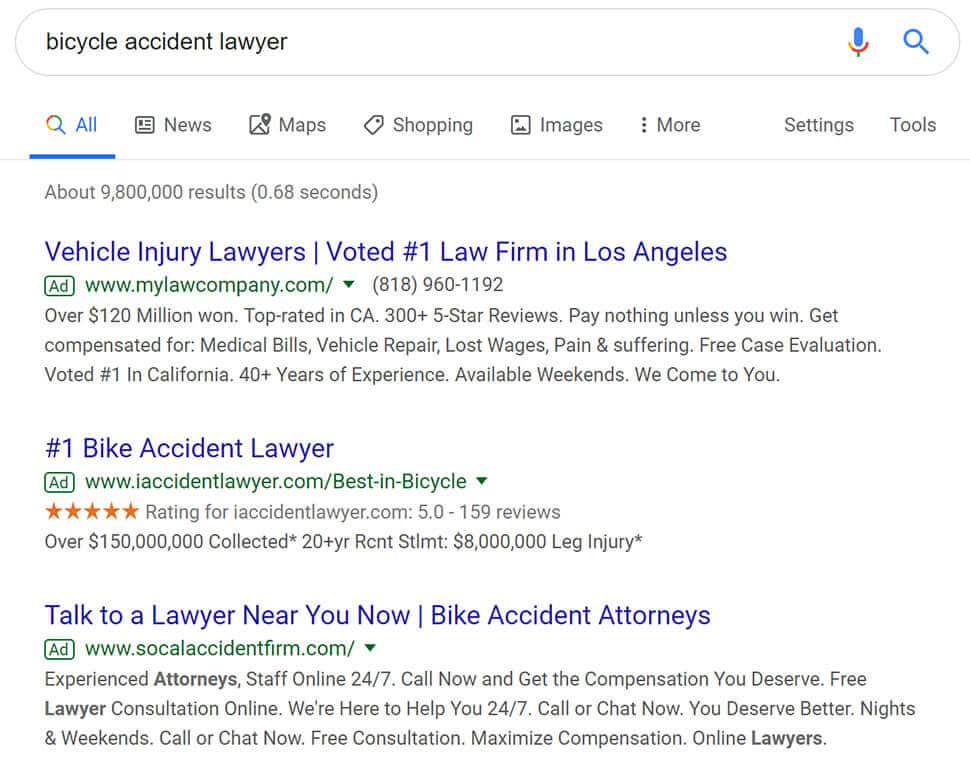
Feature Benefits that Solve the Problem
Once you know what the users are looking for, make a list of features and benefits that you offer. Don’t just mention what makes your company great, but provide a real solution to the searchers’ problem within the ad copy. Although highlighting what makes your business exceptional is essential, it is not going to be the reason why the potential client clicks on your ads. They click on your ads only if they think you can help them solve their problems.
You will need to test your value propositions to understand which ones will resonate with your audience the most. Make a list of all possible benefits and set up an experiment to see which ad will have the highest click-through rates. When running this test, make sure to create separate ads, targeting one benefit per ad copy. After running your experiment, evaluate the results by looking at the winning ad copy, which would have statistically significantly higher click through rates or conversions. After reviewing the results of these tests, you can go back and re-define your audience or value propositions and test again.
The Power of “You”
One of the most powerful words in marketing is “You.” Your audience is more interested in what’s in it for them, so make sure your ads are about your customers. For example, instead of “We Offer a Free Consultation,” change it to “Call for Your Free Consultation.” Using “you” statements instead of “we” will help you build a connection with your potential clients and increase your conversion rates.
Include CTA
Always include a call to action (CTA) in the ad copy and match it to your landing page. Your ads need to let your customers know what they should do next and more importantly, WHY. Since you have limited space in the ads, it helps to combine a call to action with one of the benefits. That’s where you can get creative and create multiple ads with different calls to action and pit them against each other to test them.
Writing Ads For Google
For the best campaign results, it is vital to understand how Google evaluates and grades your ads. You can leverage this knowledge to have a lower cost per click, earn a better ad position, and thus lower cost per lead or acquisition. You can also increase your eligibility for additional ad extensions and new ad formats.
Quality Score
Google’s primary goal is to deliver more useful ads in higher positions of the search page for each search query. Google uses “Quality Score” as an estimate of the quality of your ads, keywords, and landing pages. It is an aggregate estimate of your overall campaign performance. The three components that make up the Quality Score include expected click through rate, ad relevance, and landing page experience. The measurement of the Quality Score is on a 1 to 10 scale, and the higher the score, the more Google perceives your ads and landing pages to be relevant to the user. Having a higher Quality Score can lead to a lower cost per click and better ad positions.

It is necessary to review all three elements of the quality score separately to create optimal ads for your users. Understanding which of the three components is holding your campaign performance down is crucial to making the right changes to improve the Quality Score.
You can find your quality score by going to the Keyword tab and enabling the quality score column in your dashboard. Here is a link to the Google Support page with instructions on how to enable your quality score columns.
Ad Relevance
Ad relevance score represents how closely your ad matches the intent behind a user’s search; in other words, how relevant your ads are to the keywords you are targeting in your ad group. Ad relevance score is one of the most straightforward metrics to improve. If your ad relevance is below average, it means you need to rewrite your ads and make sure they are relevant to the keywords.
The first step is to make sure the exact keywords in the ad group are closely related. For example: if you have an Ad Group with the keywords “car accident lawyer” and an ad relevance of “Above Average” and the keyword “auto accident law firm” with a relevance score of “Below Average,” this should tell you that Google thinks that your ads are not as relevant for the keyword “auto accident law firm.” You would need to create a separate ad group for “auto accident law firm” and create new ads that include “auto accident law firm” in the ad copy. By doing this, your ad relevance for “auto accident law firm” should improve in the new ad group.
Once you have made sure the keywords in your ad group are closely related to each other, you can move on to adjusting your ad copy.
Using your targeted keywords within the copy of the ad is crucial for the ad relevance score. Incorporating your keyword in the ad’s headline’s description and display URL should help improve the ad relevance.
Using dynamic keyword insertion (DKI) in your ads often helps with the quality score, when correctly implemented. However, be very careful in ensuring that your ads with your inserted keywords do not go over the character limit allowed in the ad copy. “Best car accident lawyers in Florida,” for example, is too long to be inserted into the heading. Nevertheless, it would be a good fit for the description section of the ad. Always test how your ads look for each keyword with the ad preview tool when using dynamic keyword insertion.
Landing Page Experience:
The landing page experience score represents how relevant, transparent, and easy to navigate your page is for the users. Like ad relevance, and you need to mention your keywords on the landing page. Including your keywords on the landing page will indicate to Google that your landing page is relevant to the searchers’ query and intent, and thus, will improve your landing page’s experience score.
Other factors should also be considered, such as the user experience on the page. Look at your page’s loading speed, bounce rates, and messaging. A landing page that is easy to navigate and provides clear answers to the searcher’s problem will perform better and will drive more conversion.
Expected Click-Through Rate:
A click-through rate (CTR) is the measurement of how many people who saw your ad clicked on it. The expected click-through rate represents the likelihood that your ad will be clicked on. The expected click-through rate would differ based on your industry and your ad position. Different industries will have different expected click-through rates. Different ad positions will also have different expected click-through rates. For example, an ad position of 1 is expected to have a much higher click-through rate than the ad with a position of 5 since more people are expected to click on the first ad.
The expected click-through rate is one of the most difficult metrics to improve for many businesses. This metric is meant to measure how likely an ad will be clicked on. Ads with high click-through rates (relevant to their industry and position) provide the best answers to the searchers’ query.
When looking at the quality score, if the expected click-through rate is below average, this means that the ads are not enticing users to click on the ad. Google does not want to show ads that users do not find useful. If the users do not click on the ads, Google does not make any money either; it is a lose-lose situation. One way Google combats this issue is by showing underperforming ads less and charging more per click. For this reason, it is imperative to improve your ad’s click-through rate in the eyes of Google.
The first step to improving the expected click-through rate is to analyze which of your ads are underperforming and pause them. Look at the actual click-through rate of your ads to find the best and worst performers. Once you identify them, look for patterns such as specific calls to actions or featured benefits that are and are not resonating with your potential clients. Use this information to write new and improved ads and test them again for the highest click-through rates. If you continue this, your click-through rates will improve over time, thus increasing your Quality Score and lowering your cost per click.
Testing Ads:
Testing should always be part of your campaign management plan. If you are not testing your ads, you are missing out on crucial information that could help you improve your conversion rate. By analyzing and testing your ad messaging, you can learn more about your users and the ad copy that is more likely to convert.
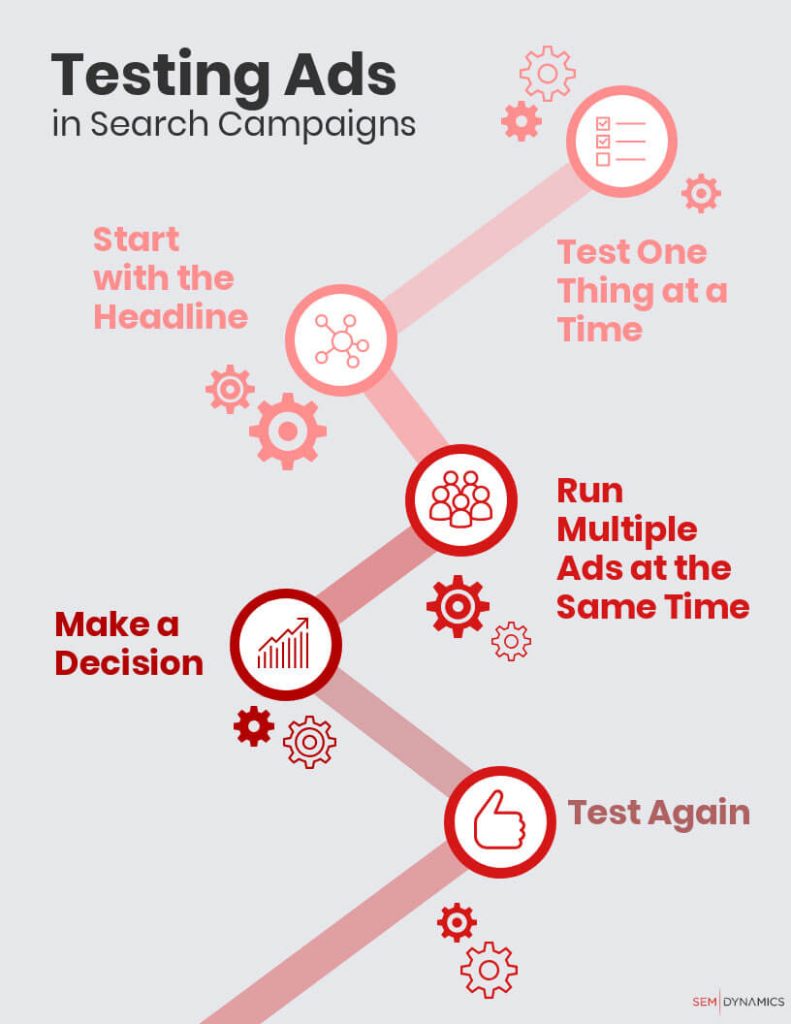
Google recommends that each ad group contain 3 to 5 ads. Make sure the ads have had enough impressions to be able to evaluate their performance. When setting up your experiment benchmarks, make sure to note that you are testing the ads for the best click-through rates, not the most clicks. Each ad might not get the same amount of impressions, so looking for the ad with the most clicks might be misleading. Allow each ad to get at least 100 impressions before you make your final decision about its performance.
Start testing new ads with the headlines. They are the first thing your potential client will read.
Make sure to test only one thing at a time and keep all other aspects of the ad the same. If you make too many changes at once, you will not know which of the changes was the cause of the result variation.
Once your test has concluded, do not delete your old ads. Pause them and use them for reference in the future. The data you have now gathered is valuable, and you will want to be able to look back in the future when setting up your next experiment. – Not sure if I want to keep this paragraph.
Additional Tips
Here are a few more tips you might want to consider when creating your ads.
Implied Trust
We have seen an increase in advertisers using words such as “suggested” and “recommended”; in their ad copy. You can test this to see if including them will impact your click-through rates (and I bet it will?).

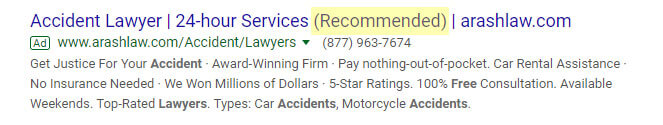
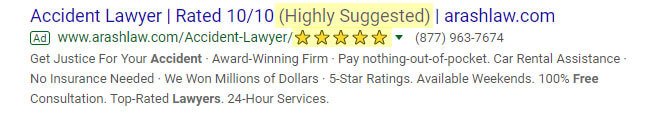
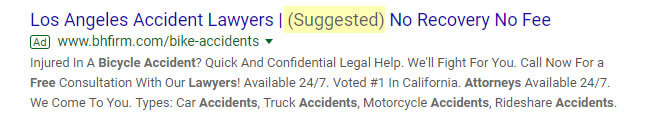
Use Extensions
Take advantage of your ad extensions. When ads with extensions are more prominent on the page, they will take up more room and offer additional information/options. Enable as many extensions as you can as they will not always show up. Google will optimize and determine which extensions it will serve to which users.
Dynamic Extensions
If you have not set up extensions, Google will automatically create dynamic extensions for your account. You will be able to see them in the extensions tab pictured below. Pay close attention to which pages Google decides to serve for your dynamic site link extensions. If you do not want to show those pages in your ads, you might want to disable this function.
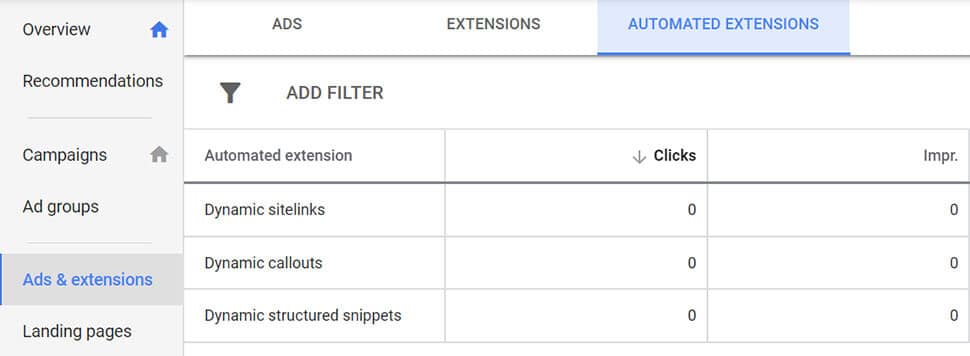
Google Betas
Google often rolls out new betas. Take advantage of this, but tread with caution. Do not make any significant changes to your campaign until you have tested them and made sure this is the right move for YOUR account.
Conclusion
Writing ads is the essential aspect of your campaign setup and optimization process. Your ads are the first thing your potential clients see. They will not only influence whether your customer reaches your website but also affect your cost per click.
Identifying your audience and testing different value propositions and calls to action are the fundamental principles of a good ad copywriting. However, do not forget about the quality score. Your ads will perform better if you include your keyword in the ad copy and landing pages and have high click-through rates. Google provides these metrics to help marketers improve their ads. Thus, take advantage of this data as it tells you exactly where your ads fall short.
The last and most important aspect of ad copywriting is testing and optimizing. Testing should be an ongoing process for the lifetime of your campaign.