Optimizing Law Firm Content For SEO
There is a saying that, “content is king.” This certainly is true when it comes to organically ranking your law firm’s on a search engine. When discussing content, we refer to “quality content” and mean this to be content that is thorough, accurate, and gives an in-depth explanation of the topic.
Creating content for the sake of content will work against you. You will find that your paging will have little movement and can drag down the overall ranking of your website.
So, when creating content, keep these points in mind:
- When you have quality content, your website will have a higher conversion rate.
- The quality of your content is a reflection of your law firm.
Personas For Your Law Firm
Creating personas will help you get into the mind of your audience. The personas will aid in creating content that is more engaging.
To create a persona, start by filling in the following statement for each of your firm’s practice areas:
“My name is _____. I am a _____ who _____. I want _____ and I’m worried about _____.”
You can go into greater detail with your personas but the above statement will be the minimum that you will need. To create an even better vision of your ideal client, you want to expand to include answering the following questions:
- Do they have a family?
- What’s their income?
- What’s their level of education?
- What hobbies do they enjoy?
Now, when creating your content, you want to ask yourself, “What information would be important to Mr/Ms X?”
Brainstorming New Website Content
After your personas are created and you’ve covered the topics to be of greatest interest to your personas, what do you do next? There are numerous methods to generate ideas for new content, I will touch on three strategies that are easier to be successful with.
- Content Gaps
- Keyword research
- Cusp expansion
Content Gaps
A content gap is a topic that is a gap in content that your competitors cover on their website that is not discussed on your website. Usually, you will find that multiple competitors may be discussing the same topic that you have omitted from your site. The great number of competitors who write about a topic that you don’t cover, the more important it is to consider covering it.
Content gaps should not be blindly accepted. Be sure to refer to your personas to make sure that your ideal clients will find value in topics that uncover through your content gap research.
Finding content gaps is best left up to software. You can do this manually by mapping out all of the pages and articles on competing websites, but this is often time prohibitive. There is a multitude of tools to help find content gaps. aHrefs and SEMRush are the most popular.
Keyword Research
Keyword research allows you to discover search terms that people use to find websites that are similar to your law firm. For example, you might want to target “law firm for car accident victims” but through keyword research, you discover that “car accident lawyer” is searched at a greater rate in comparison.
So, “car accident lawyer” has a higher search volume than “law firm for car accident victims.”
Plus, when you conduct keyword research, alternative search recommendations are offered, phrased matched terms, and related questions can be collected to expand your current pages or create new articles.
Again, you will want to use some SEO software to greatly reduce the time collecting this information. Just like the content gap software, both aHrefs and SEMRush have keyword research tools.
When using these, or other SEO tools, keywords can be sorted by their search volume. It is important to note that these figures are rarely accurate and will not correlate to the amount of traffic your law firm will achieve by gaining top ranking.
Search volume metrics are relative. So, if “auto accident lawyer” has a search volume of 100 and “car accident lawyer” has a search volume of 10,000, it is a good assumption that the latter of the two phrases see a great level of activity. It may be erroneous to believe that there is a 100x greater opportunity between the two.
Another top-notch tool that is often overlooked is Google Trends. This free tool, provided by Google, allows you to compare multiple topics or search terms to see which is most popular. You can even filter down to a specific state or region.
Google Trends displays a line graph to show popularity over time. The score for a term ranges from 0 to 100. This is a relative percentage of popularity. A 100 does not mean that 100 searches took place. Just that the term, relative to other periods of time, tended highest.
Personally, I love using Google Trends when determining in a target region prefers to use a lawyer or attorney for a specific practice area search.
After your keyword research is complete, group similar topics together and arrange them in a logical order. This will be the outline for your new articles. If a topic requires to be its own page to best explain the idea in detail, feel free to split it off to be its own page.
These additional pages can be ancillary pages, also called supporting pages, to your primary page. You should link your primary page to the supporting pages and vice versa.
Cusp Expansions
Cusp keywords are those search phrases that are on the cusp of being shown on the front page. This is to say that they rank towards the top of the second page of the search results.
In addition to keyword research, if you want to expand on a page that already exists, utilize Google Search Console to discover additional topics that you are ranking beyond the first page and you do not yet cover that content within your page.
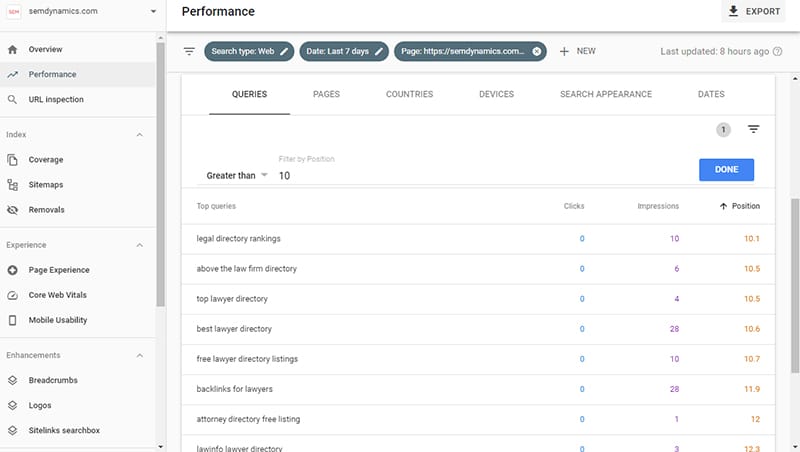
These present great opportunities that Google wants to consider your page relevant for. By covering the cusp topic, you can attain a first page ranking for that search phrase.
Using Google Search Console to expand current content is a great way to pick up extra traffic and clients to your firm just by including greater depth on a page that already exists.
Titles, Descriptions, and Headings
Titles and headings are key elements on your pages that can have a significant effect on your rankings. Search engines use text in a title tag to suggest what should be shown as the primary link on the search engine results page.
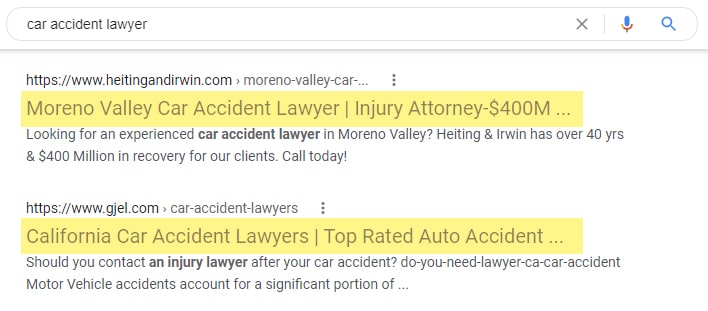
Note that it is not uncommon for Google to change out the headline depending on what a person is searching for. The title tag is just a recommendation for what you are suggesting that Google uses.
You should keep these rules in mind when creating your title tags:
- Your title should include the primary keyword that you want to rank for
- The main keyword should also be the overall focus of the page
- If you can, it is best to include a value proposition or call to action
Title Tag Length
Google measures the length of a title tag to be used in pixels. As of this writing, that limitation is 600 pixels. Unfortunately, every character has a different number of pixels that are used. Consider that the “i” takes up much less space than a “Z.”
So, to keep things simple, you should limit your title tag to under 60 characters and, ideally, at or under 58 characters. If you stay at 58 characters or less, there is a significant probability that your entire title tag will be shown
Why do you want to stay within the character limit on title tags?
While I haven’t seen a recent study regarding the maximum length a title tag can be, the ideal character length is 59 characters. If you go over that limit, your title will most likely either be changed by Google or it will be truncated.
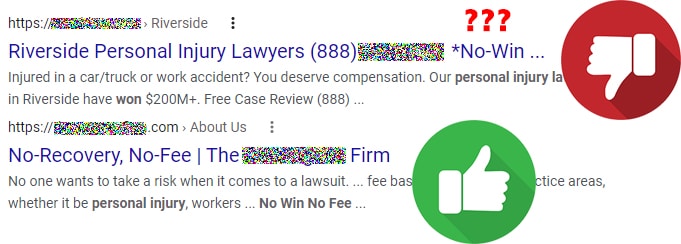
Generally, title tags that are not truncated will garner a higher click-through rate. It is widely accepted that some actions, such as click rate, can have an effect on positioning. In theory, if the 4th place listing gets a significantly higher click-through rate than position 3, the 4th place listing may be viewed as more relevant.
Also, if a word or phrase in your title tag closely relates to the searcher’s query, those words are highlighted via bold text. The bold text acts as a confirmation that your listing is relevant. Thus, the matching bold text can increase the click rate.
If you are running a Google Ads campaign, you can test various title tags and use the results to help tailor the title tags for your organic pages.
Since the click rate may be the actual ranking factor, and the length of the title tag can influence click rate, the page’s title tag length can be viewed as an indirect ranking factor. Similarly, your meta description may be an indirect ranking factor too.
Meta Description
Your meta description is used as a suggestion to a search engine for what to use as your listing’s description. The description shows under the headline.
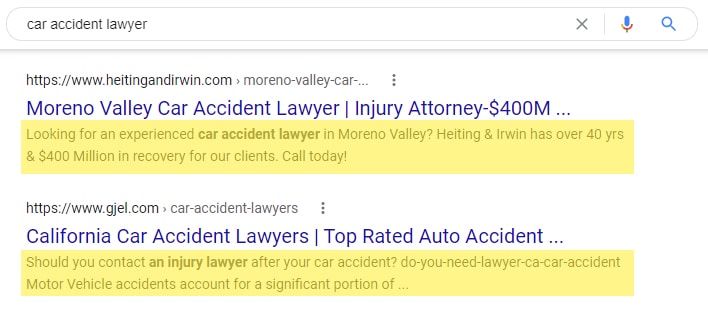
The meta description is not a direct ranking factor. So, forget the old days when keyword stuffing worked. Use your description to confirm that your listing is the right choice for a searcher. You want to entice them into visiting your page.
A good rule to follow is to incorporate your focus keyword or phrase into your description. This is because the words in your description that closely match the search are bolded.
As for maximum character limitations, descriptions that are over 160 characters are usually truncated. We prefer to have a maximum of 155 characters, just to be safe.
When optimizing meta descriptions, we like to examine pages that have a description of less than 80 characters. You will want to do the same so that you can determine if the description is compelling enough to aid in increasing click-through rates.
In the same way that you can test your title tags with a Google Ads campaign, you can also test out a variety of messaging and apply those descriptions that perform best to your organic pages.
Headings
In HTML, heading tags look like “<h1>” or “<h2>.” The number that appends the “h” represents the hierarchy of the heading. So, H1s are typically a larger font size compared to H2 tags.
Most often, the H1 will be the title of the page, H2 tags will precede major topics or sections of a page. The H3 tag may be used to separate subtopics. The commonly higher valued headings are generally given greater weight as a ranking factor.
This means that H1 tags are a more significant ranking factor than H2 tags.
Headings also give your content structure. The structure helps software to determine the parent and child topics of the page. This can assist in a better grouping of similar information within a larger article.
A caveat to headings is when font sizes do not follow the logical flow of the headings. If, for example, you have small text that is wrapped around an H1 tag, that small text will not hold a similar weight as a normal-sized H1.
This is important because, if the largest text on your website is not wrapped in an H1 tag, but visually represents the top heading, it may be treated as so. Thus, it is important to be aware that the more prominent text on the page may be given the same consideration as text within an H1 tag.
In general, you want to avoid stuffing keywords into your heading in an unnatural way. Adding your primary keyword or phrase is important, but just stay away from what can be considered spam.
Reserve your H2 tags for describing sections of topics within your page. Similar to your H1 tags, it is a good idea to include relevant keywords in your H2 tags. Those keywords should correlate with the section of content that they describe.